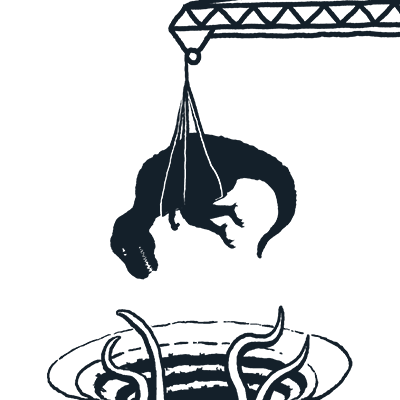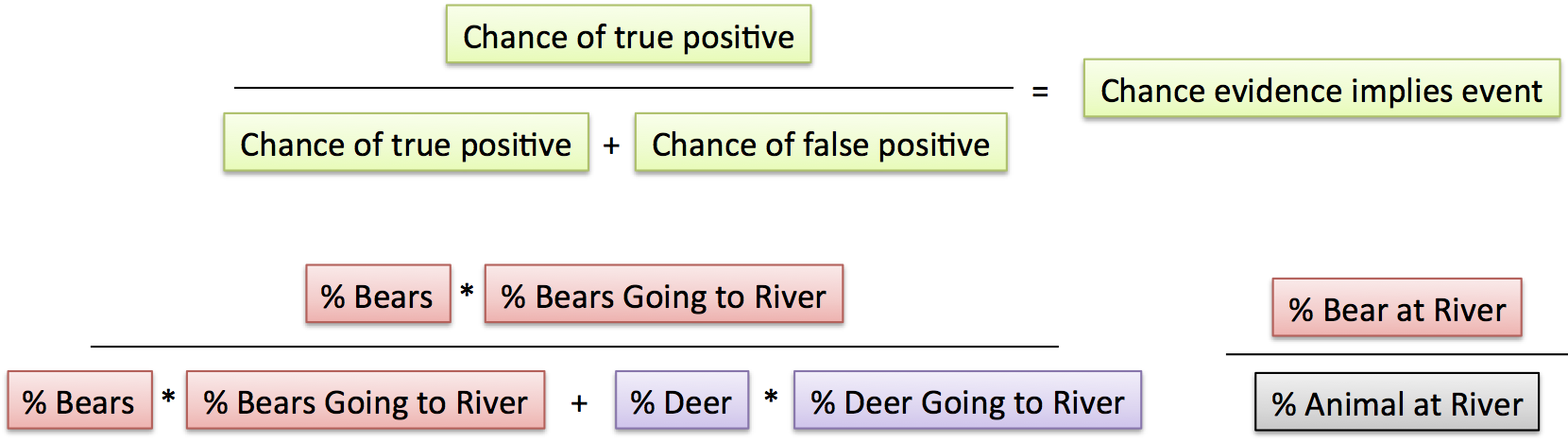Topics: Programming
Explanation Quality: Good
Medium: Code; Video
Type of Content: Educational
Scratch is a little different from the other websites I've posted about. Created by the MIT Media Lab, it allows you to program your own games and animations without any background knowledge of coding! It does this by taking a small chunk of code (something like "move to this position" or "change the background color") and formatting it as a puzzle piece. You then can connect all the pieces together into a script that does something cool.
This is a look inside a program I created. As you can see, there are multiple scripts (the segments on the far right of the screenshot). In the middle, there are some of the puzzle pieces you can drag over. The screen on the right shows my program.
You can either dive in right away, or watch some video tutorials first. I like this site because it's a good way to start out with programming. There is no syntax to learn, and you can immediately see if your program works. Most new users are in their teens, but anyone can join. I actually first used Scratch way back in middle school. If you have a lot of experience with computers and programming you might not find Scratch interesting (though there are a ton of commands to choose from, there are some limitations). But if you have little/no experience, or are bored and want to make a fun game, this is worthwhile to check out.
Explanation Quality: Good
Medium: Code; Video
Type of Content: Educational
Scratch is a little different from the other websites I've posted about. Created by the MIT Media Lab, it allows you to program your own games and animations without any background knowledge of coding! It does this by taking a small chunk of code (something like "move to this position" or "change the background color") and formatting it as a puzzle piece. You then can connect all the pieces together into a script that does something cool.
This is a look inside a program I created. As you can see, there are multiple scripts (the segments on the far right of the screenshot). In the middle, there are some of the puzzle pieces you can drag over. The screen on the right shows my program.
You can either dive in right away, or watch some video tutorials first. I like this site because it's a good way to start out with programming. There is no syntax to learn, and you can immediately see if your program works. Most new users are in their teens, but anyone can join. I actually first used Scratch way back in middle school. If you have a lot of experience with computers and programming you might not find Scratch interesting (though there are a ton of commands to choose from, there are some limitations). But if you have little/no experience, or are bored and want to make a fun game, this is worthwhile to check out.